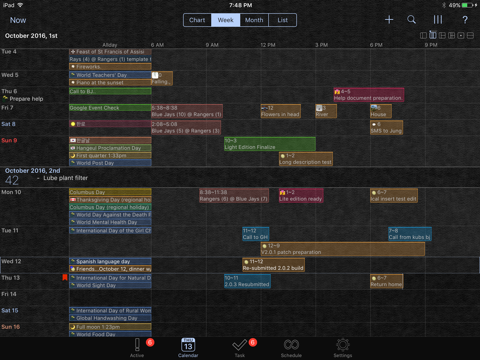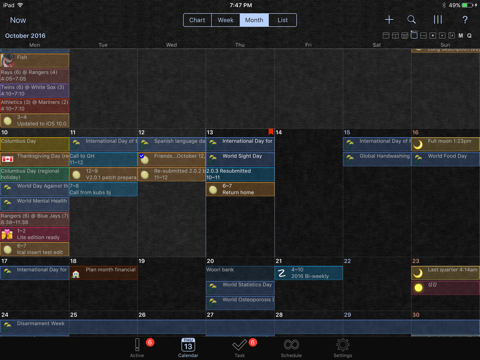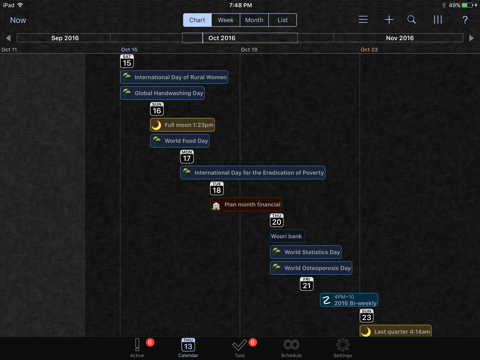Schelandars app good for
This app is incredible!
The layout, the colors, the functionality potential is fantastic. The best thing about it: user-friendly! I love that they provide a 31 page PDF user guide, and it syncs my calendar right away.
I am so glad I bought it. Well worth $3.99.
My best tool ... And ive tried them all! Born to be the Best .. So intelligent, so well organized.
You cannot help but find this program very satisfying and useful because of its many features including all kinds of calendar views and you can even include a note, a recording or even a photo to any appointment.
Some bad moments
I have several calendar / task apps
None quite like this.
This App combines all the best aspects of many other similar apps and then some "All In One", Easy to use, and offers several new and creative options for creating tasks and events.
This is the Go To Calendar and To Do App !
This app is very different than any youll find in the app store. Its more thorough and robust than any pim type app Ive seen. It can do things others can not. Meaning, its opened a new dimension of possibilities on how to manage your day, your calendar, your todos, your life... Like previous reviewer shared, it takes a little getting used to but its worth it to reap the benefits.
This is not a standard todo app or calendar app -- it breaks the mold, it combines the two plus adds many other facets ... with its multiple content types like memo, photo, email, phone call, website etc. These can be placed inside your calendar right next to events and tasks, and can also be added to any todo item and most events (except repeating events dont currently allow addition of tasks).
All tasks can be nested with other tasks ad ininitim. This allows easy management of multistep projects as well.
There is even a checklist item for adding to such things as a shopping list. And contexts, categories and tags to please the most demanding gtder or organizing freak.
This app has a lot of functionality for 4 bucks, and rivals many desk top apps of whats its capable of.
You can truly organize yourself to hearts content in this little gem of an app, and have it right in your pocket.
Few feature requests to the developers:
Have option to take off context aware paste in check items and memos, etc. (or make it smarter). When I add one I just want to be able to enter the title in edit mode with curser ready to type (like tasks) -- which makes entering items quick. This does work good when you have a website URL in your clipboard and are adding a new website item though.
Like the dark theme, but would be nice to have a few others.
Add a view for tags.
Add filter and search in task view (like calendar).
Have a view for memos too (that can be unattached to items like tasks).
Drag and drop within views ... I.e., to easily reschedule events or tasks.
Mass select and options to move items in tasks view (to other context, category or assign/remove tags, etc.)
Be able to move items into and out of other items (I.e., tasks into different folders or into different tasks (as sub items), same with memos and photos, etc.).
More explanation in help for what Folders are for ... it seems they are containers for projects, etc. like Areas are in Things for Mac.
End user tip: Any task can be displayed as a Folder ... double click icon when viewing task in detail view and option appears.
And finally, a web or desktop version would be great -- or at least a server to back up and sync with another iPhone, iPod Touch or iPad ... to start.
Thank you for creating this app. Its a bright light in the hallway of endless productivity apps and is one you will not soon forget. Please keep developing. Great work.
this is a fantastic replacement built-in Calendar app. great idea to present meetings horizontally. I wish I could change the default grey theme.
Cannot wait to get updates.
I could not possibly say it any better than my fellow reviewer "Macbliss" has in his earlier review before me.
As a Productivity App "freak" that trolls daily for new calendar/task programs here, I came across this one. For the money, I thought its description looked interesting enough to give it a try. After so many disappointments, this was a real shocker. Its a well-thought out app, that includes almost everything you would need--or want--in a top of the line PIM.
Right up there with the other top apps, and so much better than many--the features include voice, links to most used URLs, calls and memos and much more. The UI is truly classy, and all in all, a quick learn.
As someone that takes time management seriously, I can tell you I dont miss the silly, cutesy icons, nor the musical puppies and kitties that scampered across my screen with other apps.
(please excuse my puppies and kitties)
My point here is theres a time and place for those things--just not in my iPhone office calendar!
Great job, developers! Looking forward to updates in the future.
Set a task for every Friday until next year, but the task is shown everyday on the calendar until next year.. Disappointed..
Update: save your money.. No way to delete items input by the developer. Also, holding down on an item (to see whether possible to delete item) crashes the app every time..
Update, 1.0.8: I am impressed by the developers skill at providing features I didnt know I wanted. Yes with all the features and options, there is a learning curve, but the result is extremely handy.
Well thought out. Lots of flexibility. Many choices, which means that some learning is required to take full advantage of this application. For version 1.0.1 surprisingly low on bugs.
Update: With continued usage, I remain impressed by all its features and applicability. Definitely takes time and usage to learn what and how much this app can do. I do hope the developer will enhance the app with a bit more fine-tuning to make this app a perfect 10!